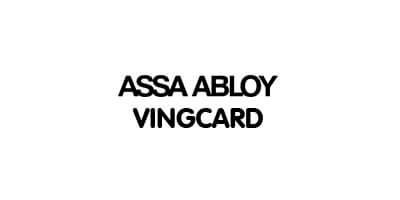As a long standing supplier of Alberta, Motorola Solutions (Avigilon Alta & Unity) delivers the kind of AI-powered video security and centralised access control that modern campuses need. Their recent deployment at the University of Palermo shows exactly how a large, multi-site estate can move faster, see more, and coordinate better—principles we apply here in Malta. Motorola Solutions
Why we’re spotlighting this
Motorola Solutions helped the University of Palermo replace fragmented legacy systems with a single platform for video and access. The result: earlier detection of the unusual, door schedules that actually follow the timetable, and real-time oversight from the control room across multiple sites. For Maltese universities, colleges, and training centres, this is a proven pattern. Motorola Solutions
What Palermo implemented (and why it matters)
- AI video at scale: 600+ cameras across indoor/outdoor areas and city sites, using analytics that can surface cues like crowd surges or smoke so operators focus attention where it counts. Motorola Solutions+1
- Centralised, timetable-aware access: Classroom doors can be prepared before/after lectures with 400+ access points managed centrally—ideal for term changes and ad-hoc events. Motorola Solutions+1
- Faster investigations: Appearance-based search lets teams find people/items in recorded video with descriptive attributes, cutting manual scrubbing time. Motorola Solutions
- One pane of glass: Video + access on a unified platform replaces patchwork systems and improves real-time decision-making from the control room. Motorola Solutions
“We’re providing the university with a unified video security and access control solution that replaces many fragmented legacy video systems… enabling security staff to enhance safety for students while improving operations.” — Motorola Solutions (press release). Motorola Solutions
How What Would Alberta Propose in a Scoping Workshop (our playbook)
If we were scoping your campus tomorrow, we’d:
- Map risks & roles: Prioritise doors/corridors; define student/faculty/contractor profiles.
- Pick the right mix: Online control for critical doors; cost-optimised interiors.
- Automate the routine: Timetable-based schedules, cohort expiries, guest passes.
- Triage with AI: Promote unusual activity (crowding, smoke, after-hours motion) to the top of the queue.
- Prove it works: Pilot in one building, measure response time and call-out reduction, then scale.
Typical campus design we recommend
- Perimeter & key corridors: Online, monitored doors plus video alerts.
- Classrooms & labs: Time-boxed access windows; clear lockdown paths.
- Libraries & study areas: People-flow cues to manage crowding and comfort.
- Data & plant rooms: Stricter roles, dual-auth where required, full audit trail.
- Integrations: Bookmark video on access events; route alerts to radios/mobile; export incident reports quickly.
Implementation checklist
- Map entry points and classify critical vs interior doors.
- Define roles & permissions (students, faculty, admin, cleaners, contractors, visitors).
- Choose credentials (mobile/card/PIN) + fallbacks for lost/flat phones.
- Set teaching-hour schedules and expiry by cohort/term.
- Enable alerts (forced/propped door, denied access, after-hours movement).
- Write SOPs for incident escalation and term-end offboarding.
- Quarterly review: permissions, firmware, exception logs.
Results to aim for
- Faster incident triage, fewer site call-outs
- Cleaner compliance/audit trails
- Less key management; smoother onboarding/offboarding